Managing photos can be tricky. Here are some tips.
1. After you have tagged the photo to someone in the tree, then go back and re-label the photo starting with the last name first for easier searching.
2. Also add a birth year, if you have more than one ancestor with the same or similar names.
3. Then in your people section, (be sure to scroll down to see all the individual folders) you can see all the photos for one person in one place, especially if you haven't put a person in more than once!!!
4. The albums can be organized very differently and any way you want. You can have all photos for one family name in one folder, like the Smith Folder. Or you could label one Prominent Pioneers. Or one Men with Beards, (just kidding).
1. After you have tagged the photo to someone in the tree, then go back and re-label the photo starting with the last name first for easier searching.
2. Also add a birth year, if you have more than one ancestor with the same or similar names.
3. Then in your people section, (be sure to scroll down to see all the individual folders) you can see all the photos for one person in one place, especially if you haven't put a person in more than once!!!
4. The albums can be organized very differently and any way you want. You can have all photos for one family name in one folder, like the Smith Folder. Or you could label one Prominent Pioneers. Or one Men with Beards, (just kidding).
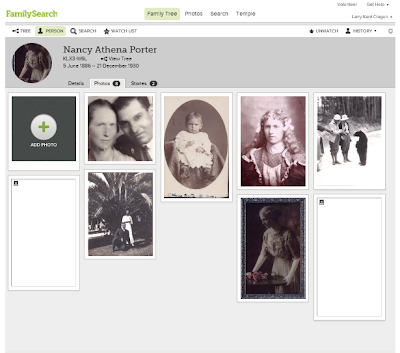
No comments:
Post a Comment