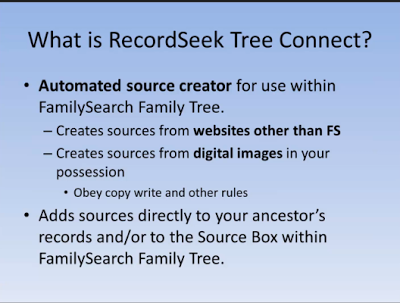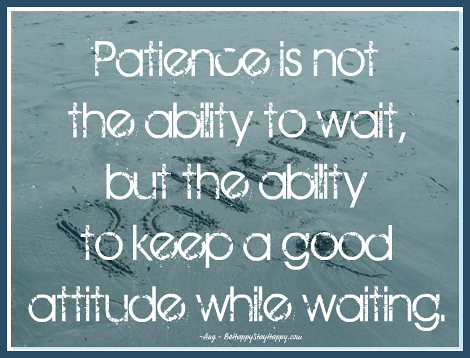INDIANAPOLIS (February 27, 2013) – New material from the Crawfordsville Land Office has been made available through the nationally-recognized Indiana Digital Archives (digitalarchives.IN.gov). The Crawfordsville Land Office Index includes more than 38,000 records of purchases of public lands from Benton, Boone, Carroll, Clay, Clinton, Fountain, Hendricks, Monroe, Montgomery, Morgan, Owen, Parke, Putnam, Tippecanoe, Vermillion, Warren, and White Counties. Sales of public land at the Crawfordsville Land Office began in September of 1820 and continued until 1853.
Researchers will find the names of the purchasers of public land, original date of purchase, as well as a legal description of the tract purchased. Users of the Bureau of Land Management’s online database of patentees (www.glorecords.blm.gov) can use the Indiana Public Lands Database to locate the same parcel of land in order to narrow the original purchase date of their ancestor’s tract, which preceded the patent date.
“Thanks to the efforts of the Indiana State Archives’ volunteers, early Indiana land records are now more accessible than ever,” said Jim Corridan, State Archivist of Indiana. The Crawfordsville Land Office records were indexed by Indiana State Archives’ volunteer Dr. Walter Jolly.
With the addition of the Crawfordsville Land Office Index, the Indiana Public Lands Database contains nearly 220,000 records of public lands purchased from four Indiana land districts: Vincennes, Fort Wayne, LaPorte-Winamac, and Crawfordsville. Two districts – Jeffersonville and Indianapolis – remain to be indexed.
Researchers can view the Crawfordsville Land Office Index and many other popular Indiana State Archives collections through the Indiana Digital Archives. Friends of the Indiana State Archives volunteers have been hard at work for nearly two decades creating indices for many of the state's records. From before statehood in 1816 and on through to its approaching bicentennial, Indiana has been home to millions of settlers and immigrants. The Digital Archives enables Hoosiers and citizens worldwide to view the vast collection of historical and vital records housed at the State Archives.
About the Indiana Digital Archives
The Indiana Digital Archives is operated by the State Archives Division of the Indiana Commission on Public Records. The result of a cooperative partnership made possible by a grant from the Library of Congress and administered by the Washington State Archives, the Digital Archives has more than 2.9 million searchable records online. Other partners include the states of Alaska, Colorado, Idaho, Louisiana, Montana, Nevada, North Carolina, and Oregon. The Digital Archives was named a Best State Website by "Family Tree Magazine” for the third-consecutive year in 2012.
About the Indiana State Archives
Researchers will find the names of the purchasers of public land, original date of purchase, as well as a legal description of the tract purchased. Users of the Bureau of Land Management’s online database of patentees (www.glorecords.blm.gov) can use the Indiana Public Lands Database to locate the same parcel of land in order to narrow the original purchase date of their ancestor’s tract, which preceded the patent date.
“Thanks to the efforts of the Indiana State Archives’ volunteers, early Indiana land records are now more accessible than ever,” said Jim Corridan, State Archivist of Indiana. The Crawfordsville Land Office records were indexed by Indiana State Archives’ volunteer Dr. Walter Jolly.
With the addition of the Crawfordsville Land Office Index, the Indiana Public Lands Database contains nearly 220,000 records of public lands purchased from four Indiana land districts: Vincennes, Fort Wayne, LaPorte-Winamac, and Crawfordsville. Two districts – Jeffersonville and Indianapolis – remain to be indexed.
Researchers can view the Crawfordsville Land Office Index and many other popular Indiana State Archives collections through the Indiana Digital Archives. Friends of the Indiana State Archives volunteers have been hard at work for nearly two decades creating indices for many of the state's records. From before statehood in 1816 and on through to its approaching bicentennial, Indiana has been home to millions of settlers and immigrants. The Digital Archives enables Hoosiers and citizens worldwide to view the vast collection of historical and vital records housed at the State Archives.
About the Indiana Digital Archives
The Indiana Digital Archives is operated by the State Archives Division of the Indiana Commission on Public Records. The result of a cooperative partnership made possible by a grant from the Library of Congress and administered by the Washington State Archives, the Digital Archives has more than 2.9 million searchable records online. Other partners include the states of Alaska, Colorado, Idaho, Louisiana, Montana, Nevada, North Carolina, and Oregon. The Digital Archives was named a Best State Website by "Family Tree Magazine” for the third-consecutive year in 2012.
About the Indiana State Archives
The Indiana State Archives collects records of historical value from all branches of Indiana state and local government, including governmental history, census and naturalization records for families, selected medical, military and criminal records, records of land ownership, maps, blueprints and photographs. Visit archives.icpr.IN.gov for a detailed listing of these resources, including links to online exhibits and electronic indices of select records.Media Release
Update your subscriptions, modify your password or e-mail address, or stop subscriptions at any time on your Subscriber Preferences Page. You will need to use your e-mail address to log in. If you have questions or problems with the subscription service, please contact support@subscriptions.in.gov.
This service is provided to you at no charge by the State of Indiana.